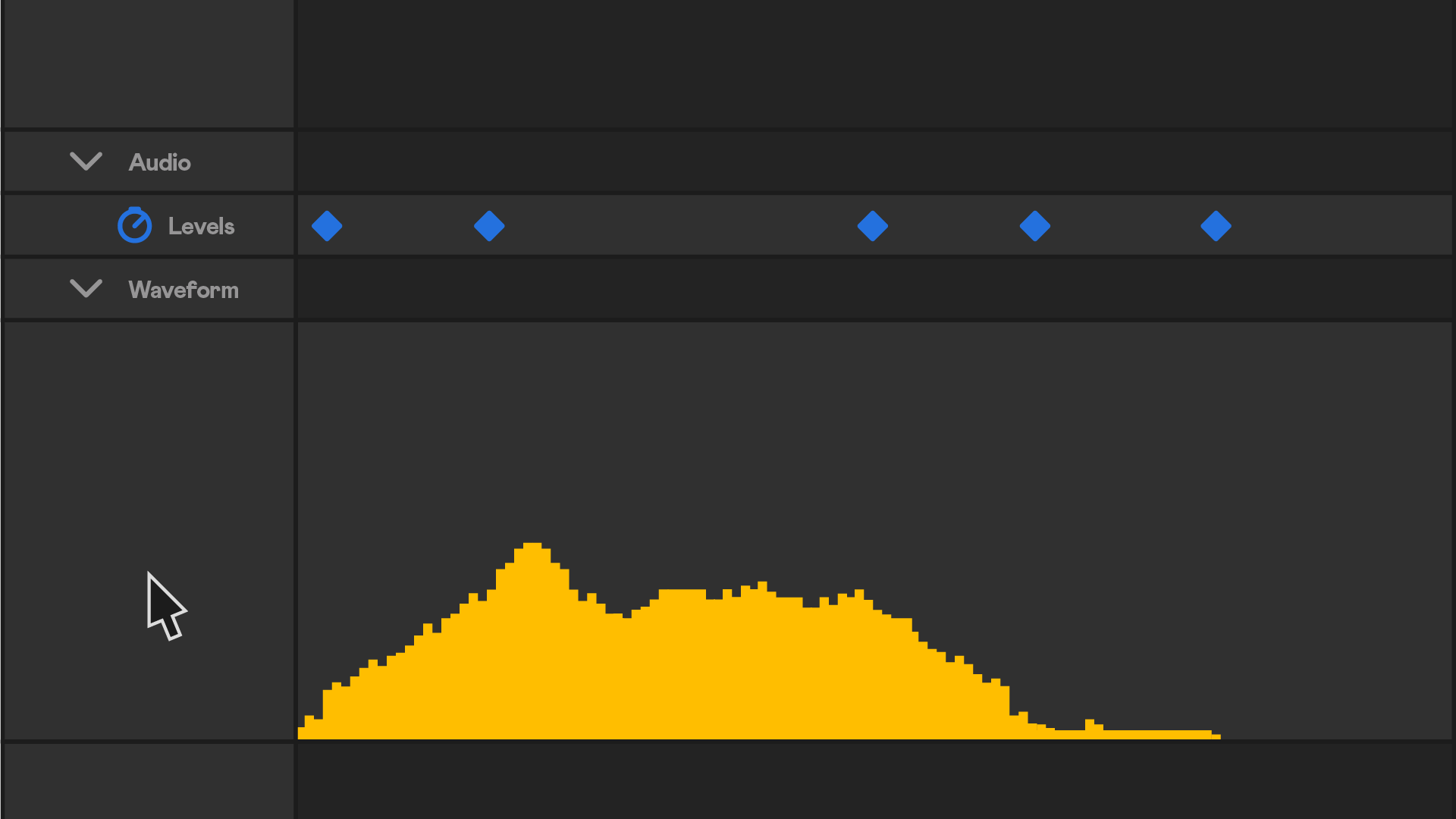Hot Tip: Show The Waveform
Don't take the long way round...
If you work with audio files (like voice-over) in after effects a lot like we do, clicking down through the layer properties using those ᵐᶦᶜʳᵒˢᶜᵒᵖᶦᶜ arrow toggles every time to see the waveform can feel like miniature darts rather than editing.
Instead, double press L on your keyboard to bring up just the waveform! This little trick has saved us so much time not having to go looking for the waveform. LL brings it right up and we can get snipping!
Slow
Quick
It may seem like an insignificant change, but since other types of layers have shortcuts for bringing up position, scale, opacity, etc it's great to have an equivalent for audio.
See keyframes too
If you want to see your keyframes in that audio layer and the waveform, press LL then shift + U. Still quicker and more compact on screen!